How do students see the page?
When students log in, they see all uncompleted assignments on the top of the first page.They also see all math topics and picture games they can play on their own.
(You can turn this off in your account settings. Not recommended.)
Students see question marks instead of pictures until they complete them.
- Pictures completed on selected math topics have blue borders.
- Pictures completed on the other math topics have black borders.
This motivates them to reveal all pictures and make them with a blue border.
Students can see their scores and progress, clicking on the Progress tab.
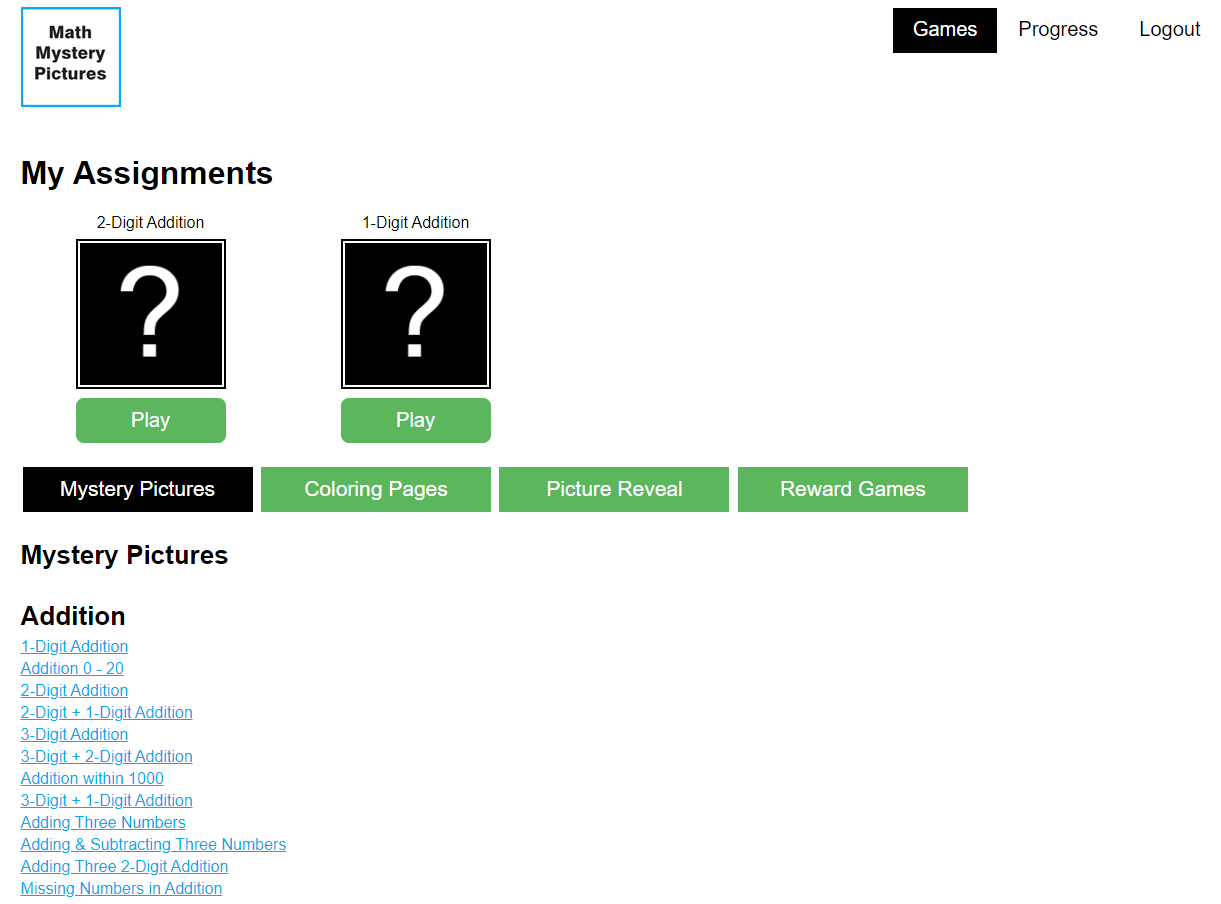
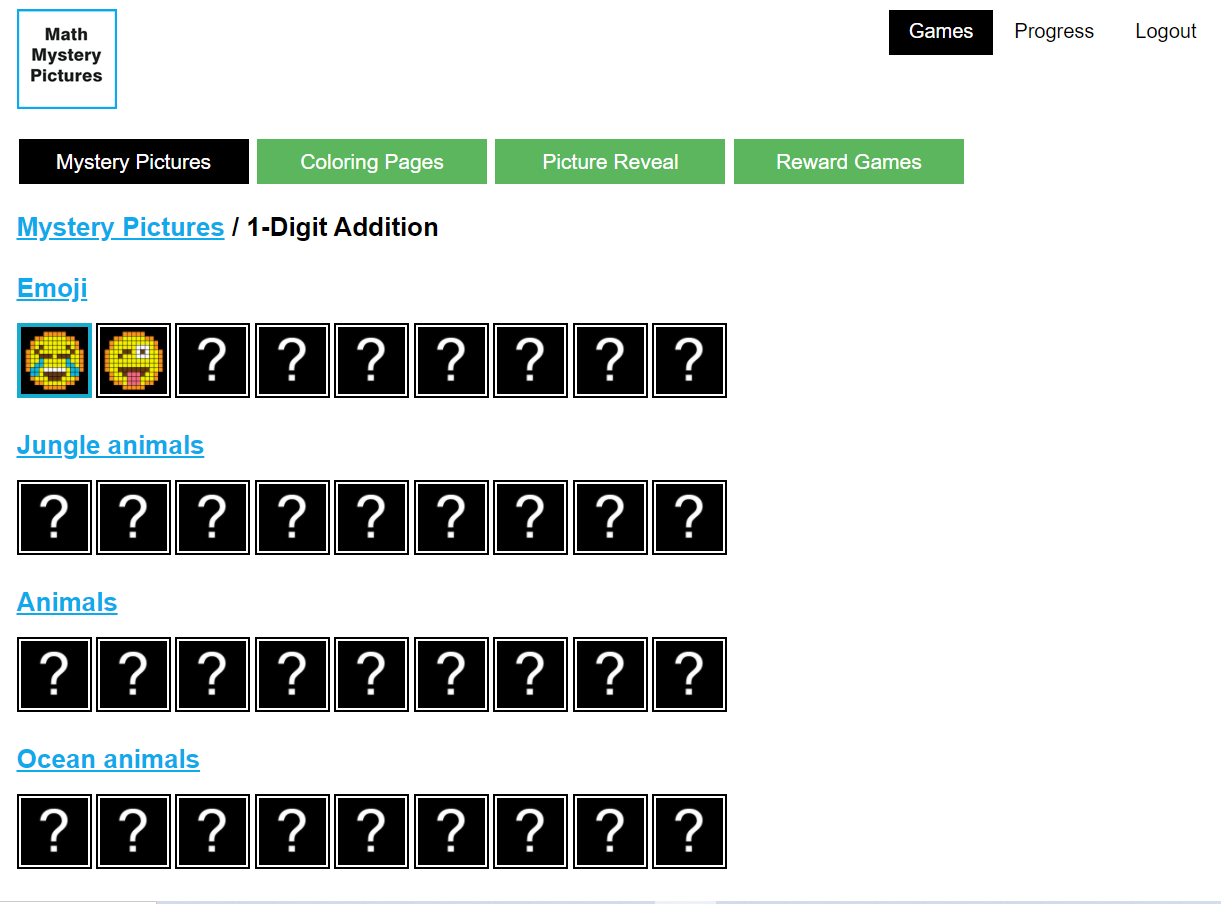
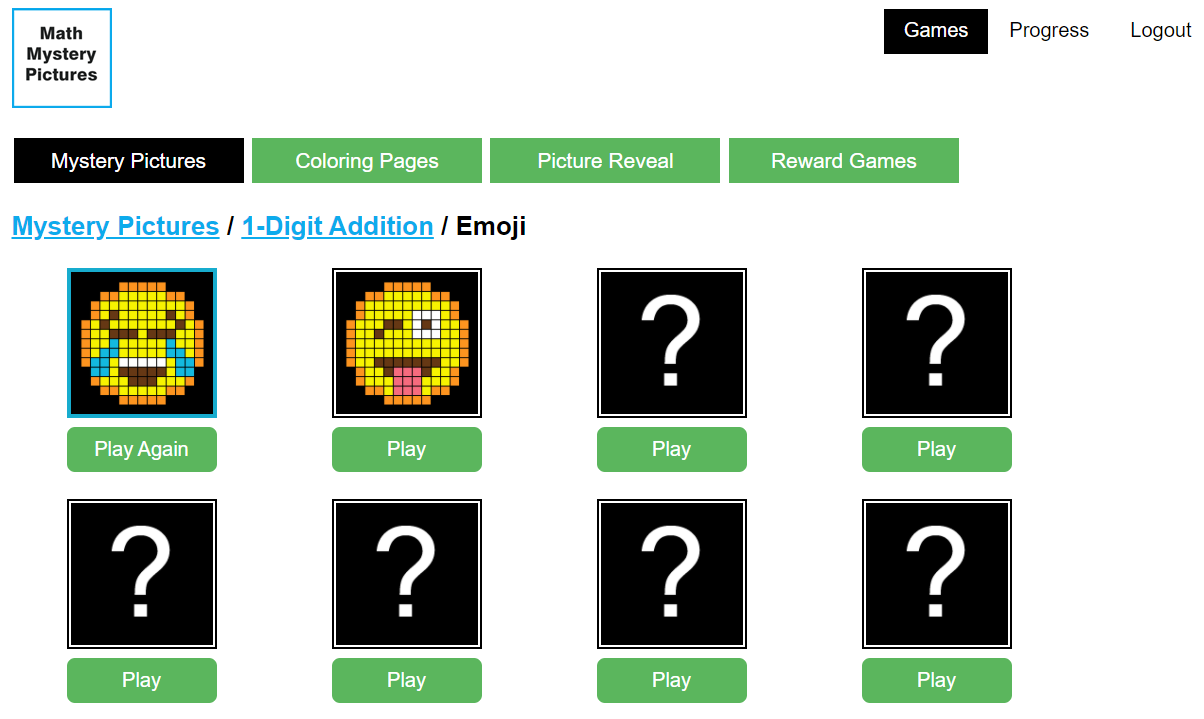
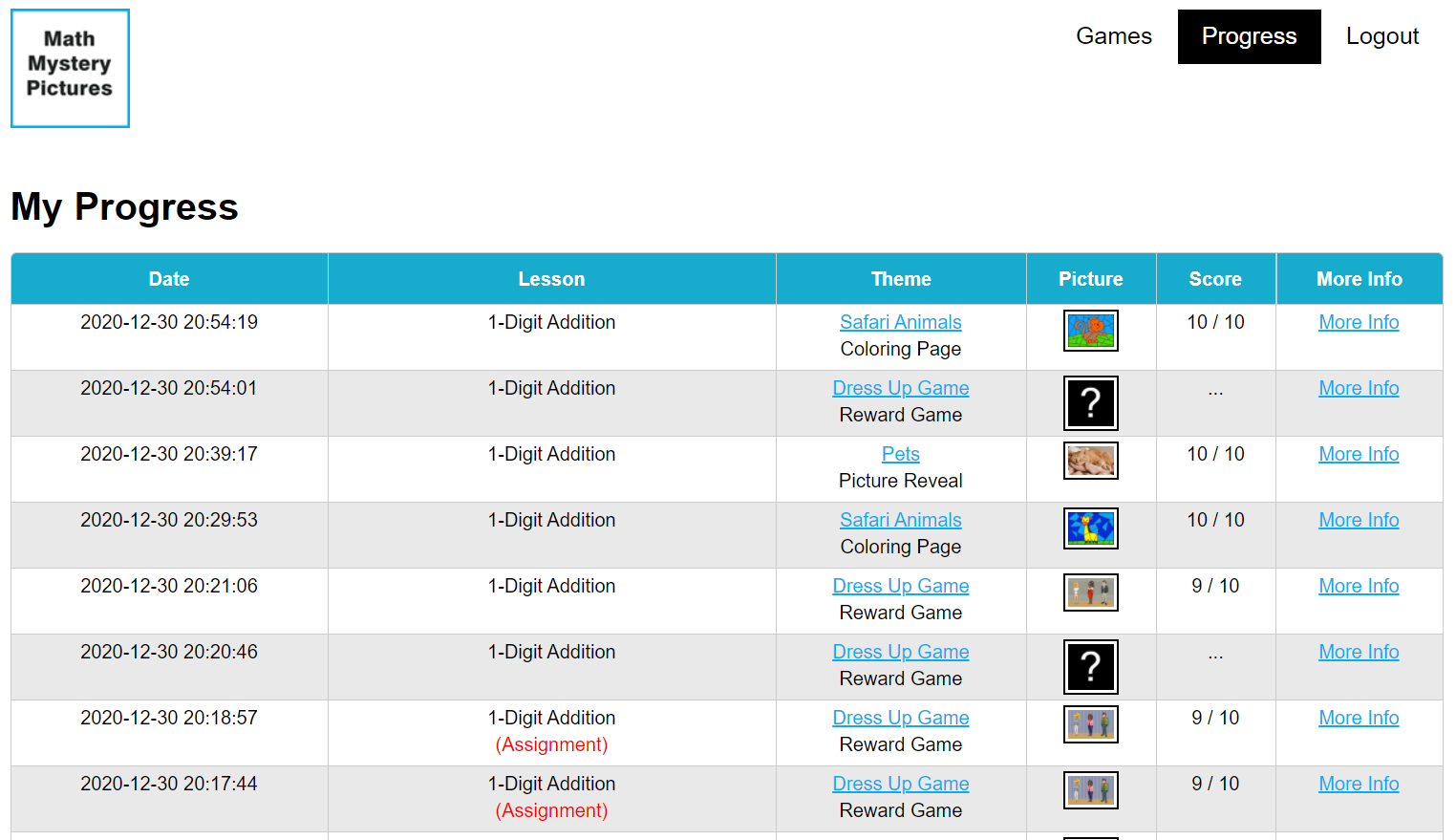
« Return to the main page
